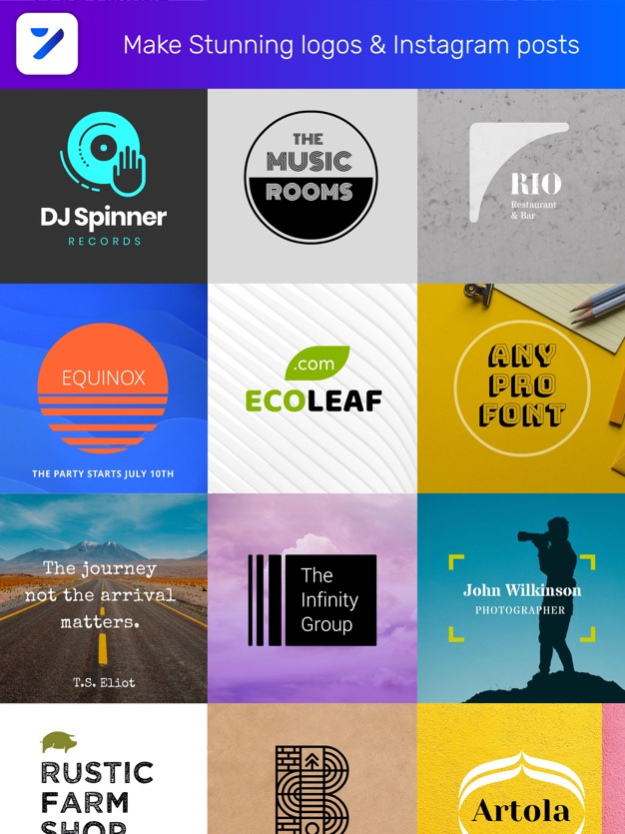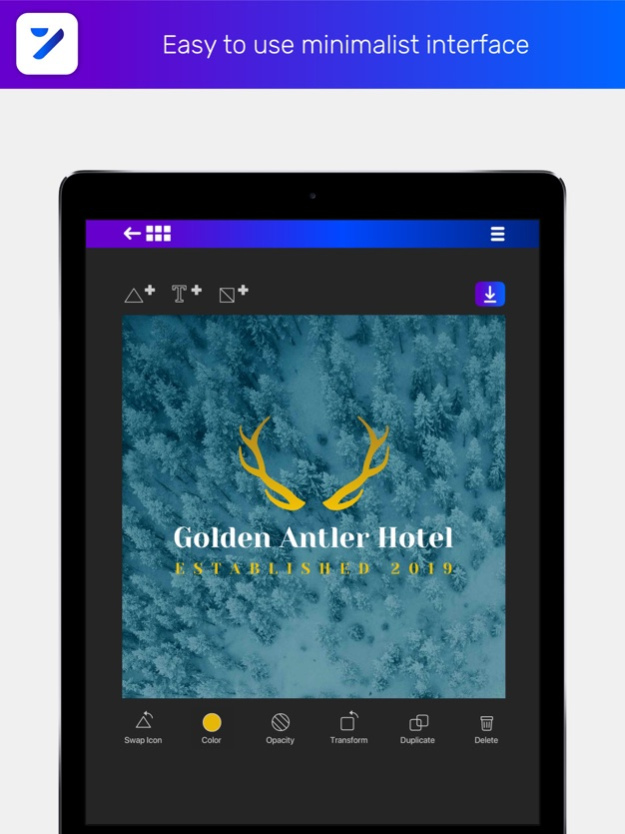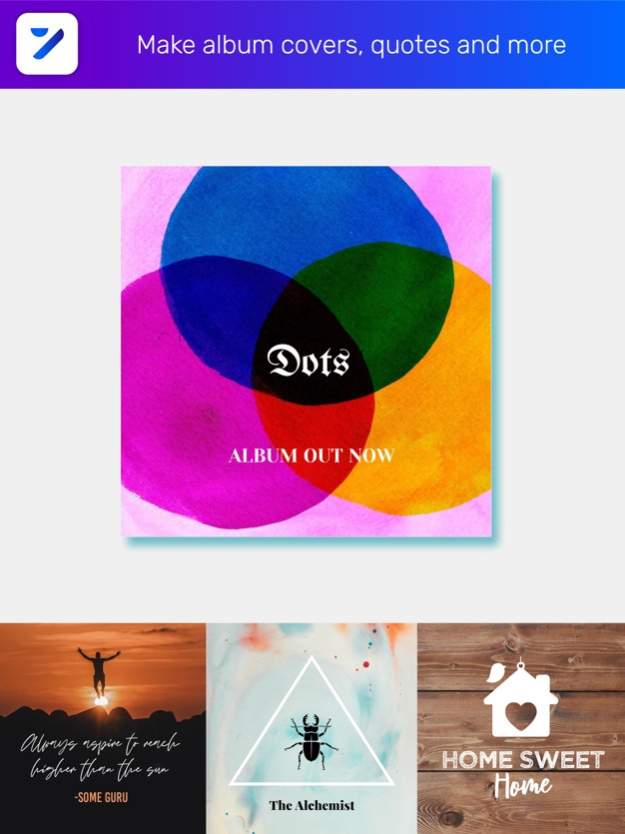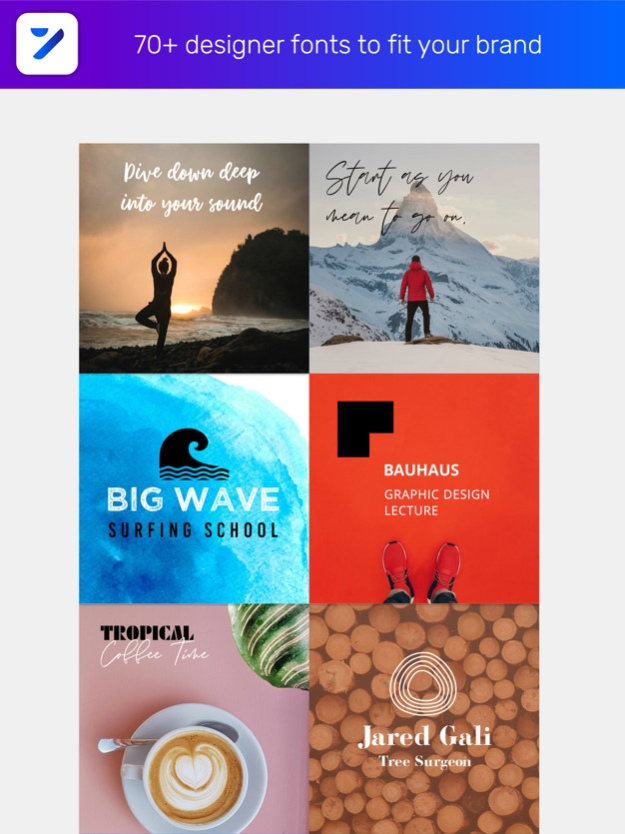Creative Logo Maker - Logo 7 1.0.14
Free Version
Publisher Description
Create stunning logos and design stunning Instagram posts with Logo 7 - the all in one, affordable design tool for iPhone & iPad.
Logo 7 is an advanced, yet easy to use logo maker by the creators of Icongraph - Infographic maker.
With a minimalist interface made for mobile, you can concentrate on just the essentials: icons, shapes, color, typography and gorgeous photographic backgrounds for presenting your brand on Instagram.
Use Logo 7 for designing both personal and business logos. Our curated collection of graphic symbols, photographic background textures and fancy designer fonts has something for every taste.
Our curated icon library features 2000+ awesome designer icons, shapes and our original 'alphabet grid' logos.
Logo 7 FREE features:
- 6 free logo & post templates to get you started
- some free icons and unlock 8 free backgrounds
- 26 standard fonts
- Export small image files
Logos Pack features:
- 24 pro logo design templates
- Unlock 2000+ icons to compose your own unique logos
- 16 icon categories with over 2000 icons, shapes and alphabet symbols
- Use the search bar to hunt down icon subjects for your logo images
- Our embedded icon library works offline!
- includes Pro Features
Social Pack features:
- 21 Social Instagram templates (photos, pro fonts and some icons)
- includes Pro Features
Logo7 Unlimited
- Unlock all templates, all icons and Pro Features
- Includes future packs when they become available
PRO FEATURES
- 50+ stunning photo backgrounds
- import your own photo
- remove watermark and remove ads
- 3 ways to add color: swatches, custom / gradients, hex colors
- Compose, scale, rotate and flip icons
- Overlay icons with opacity
- 70+ well chosen designer fonts
- Export image files in HD with transparency + remove watermark
ICONGRAPH VS LOGO 7
Icongraph is our infographic design app featuring 30 ‘icon posters' and chart templates. It also includes a 'map maker.' Export your infographics in many different ratios to give your social media and presentation slides an edge.
Our new version of Logo 7 now includes photo backgrounds, a slick new dark theme interface and packs advanced tools for composing icons and text precisely.
The canvas is simply a square, so it’s ideal for logos and Instagram social posts. Logo 7 also has more graphic shapes and geometric symbols suited to logos, and also a large selection of our creative alphabet letters!
Please leave your comments in an App Store review!
Designed with precision in London, UK :)
Mar 24, 2023
Version 1.0.14
- Fixed Photo uploader for pro users
- Improved UI layout for iPhones
- updated software for iOS 16
About Creative Logo Maker - Logo 7
Creative Logo Maker - Logo 7 is a free app for iOS published in the Office Suites & Tools list of apps, part of Business.
The company that develops Creative Logo Maker - Logo 7 is Frosby Designs Ltd.. The latest version released by its developer is 1.0.14.
To install Creative Logo Maker - Logo 7 on your iOS device, just click the green Continue To App button above to start the installation process. The app is listed on our website since 2023-03-24 and was downloaded 2 times. We have already checked if the download link is safe, however for your own protection we recommend that you scan the downloaded app with your antivirus. Your antivirus may detect the Creative Logo Maker - Logo 7 as malware if the download link is broken.
How to install Creative Logo Maker - Logo 7 on your iOS device:
- Click on the Continue To App button on our website. This will redirect you to the App Store.
- Once the Creative Logo Maker - Logo 7 is shown in the iTunes listing of your iOS device, you can start its download and installation. Tap on the GET button to the right of the app to start downloading it.
- If you are not logged-in the iOS appstore app, you'll be prompted for your your Apple ID and/or password.
- After Creative Logo Maker - Logo 7 is downloaded, you'll see an INSTALL button to the right. Tap on it to start the actual installation of the iOS app.
- Once installation is finished you can tap on the OPEN button to start it. Its icon will also be added to your device home screen.